cse15l-lab-reports
Lab report 3
Research commands
Of the three commands : less, find, grep, I choosed find command to research.
find -iname
-iname option is similar to -name, but interesting because it does not care about caplitalization.
This is useful to find file or directories with certain name without any concern about capitalization.
find . -iname *Journal*
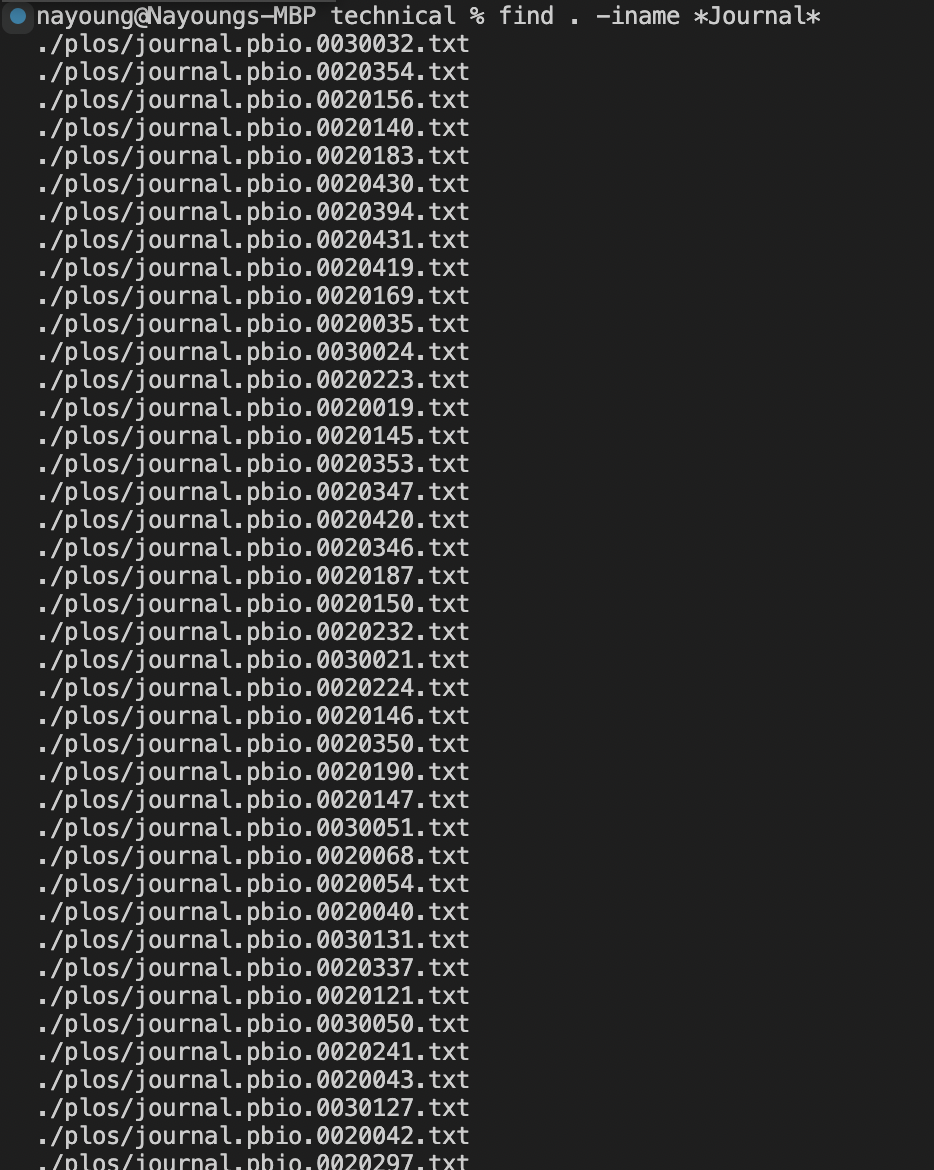
This finds any file or directory with name Journal but it is not sensitive to capitalization so it showed files with journal as well.
find . -iname *CHAPTER*
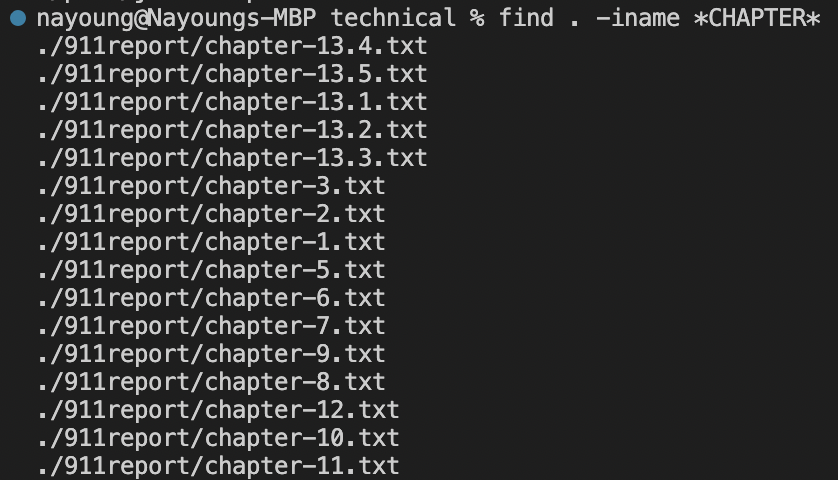
This finds any file or directory with name CHAPTER but it is not sensitive to capitalization so it showed files with lowercase chapter.
find . -iname *AB*
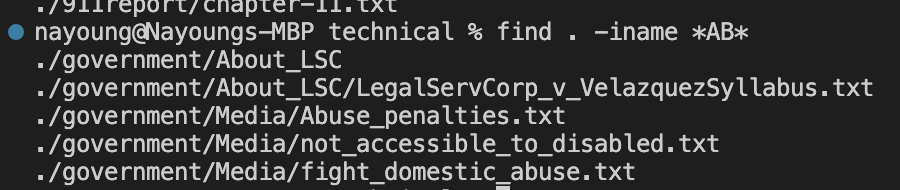
This finds any file or directory with name AB but it is not sensitive to capitalization so it showed files and directories with ab.
find -size
-size option allows the user to search the file based on the size of the file.
It is useful when finding large files or small files to sort the files.
find . -size + 100000c
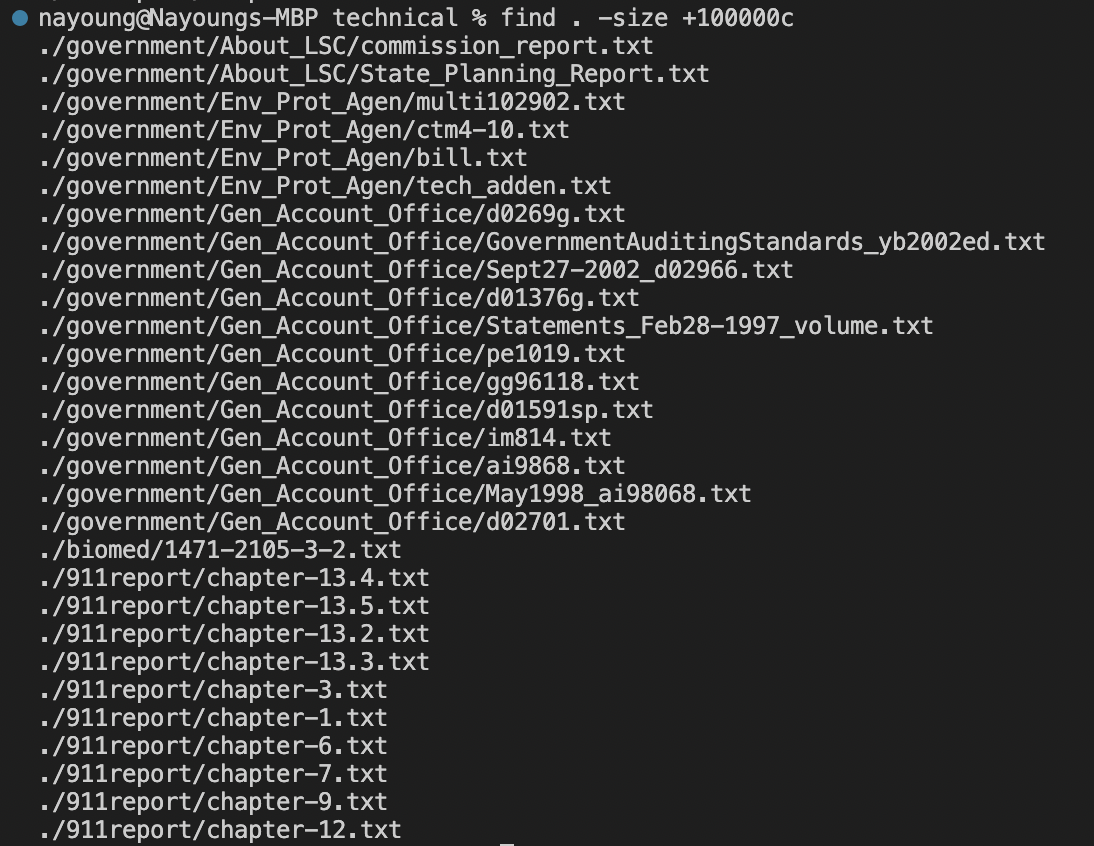
This finds any file and directory that are larger than 100,000 bytes.
find . -size +500c -size -1k
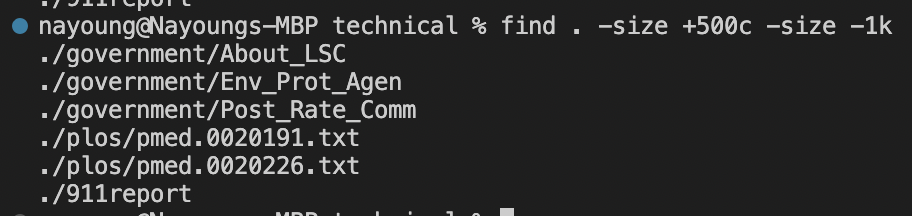
This finds any file and directory that are larger than 500 bytes and smaller than 1 kibibytes.
find . -size +150k
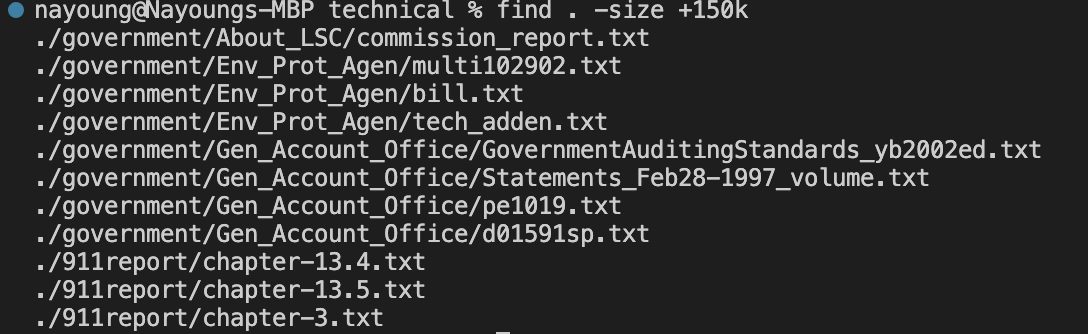
This finds any file and directory that are larger than 150 kibibytes.
find -type
-type allows user to search type of file that user want
This is useful when finding certain file or directory combined with -iname because it will only show file or directory by user’s choice.
find . -type d
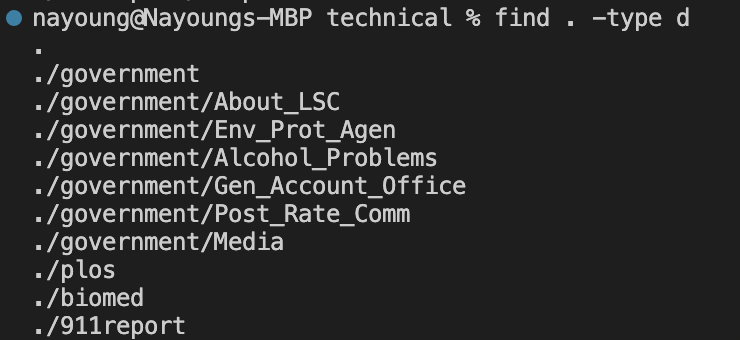
This finds only directories inside of this directory.
find . -type d -iname government
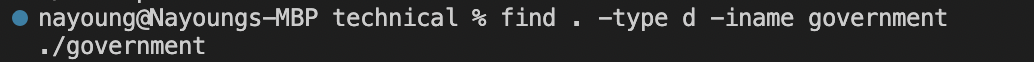
This finds only directories with name goverment.
find . -type d -iname "*report*"
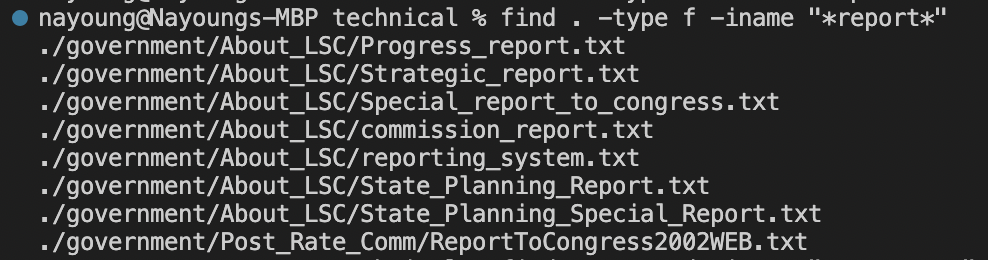
This finds only files with name containing report.